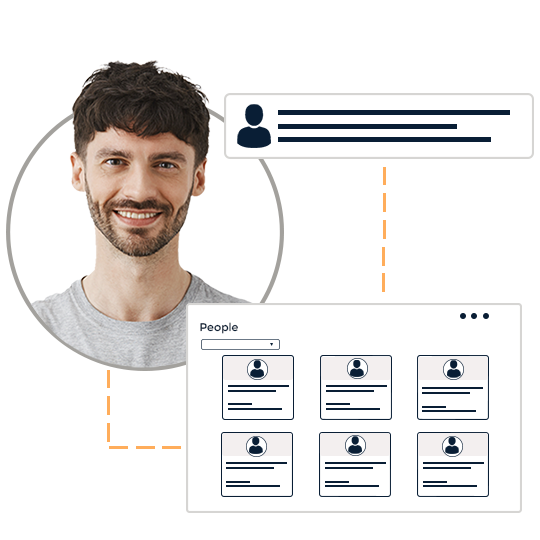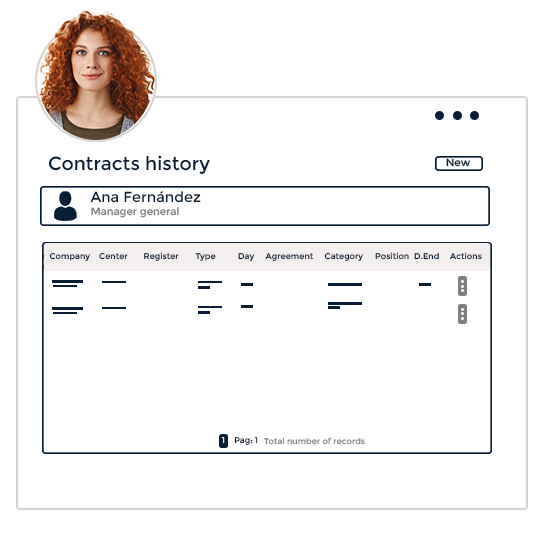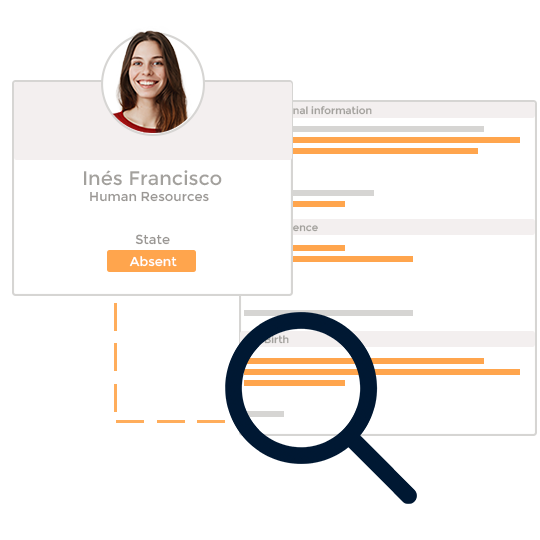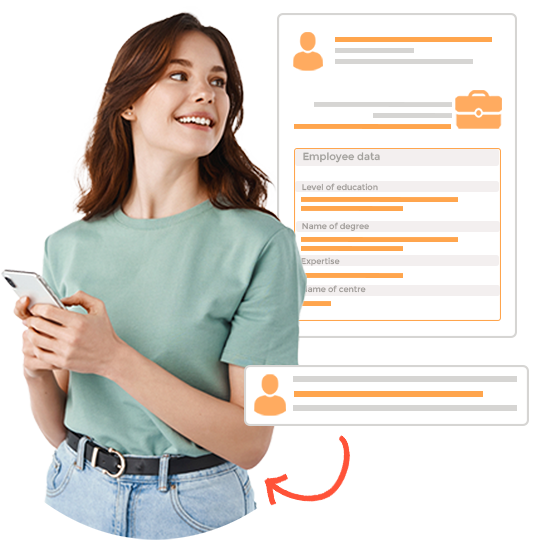Employee data
Your employees information always up to date
No matter which payroll program your company uses, or the type of service you manage (if you have hired a payroll outsourcing service, or your company manages the software), OpenHR makes available to employees, middle management and management, the
labour data of workers.

Consolidate talent management with HR software tailored to your company's specific needs.
Your employees will be able to access all their personal information, documents and other functionalities anytime and anywhere.
Our clients love our services, experience today!


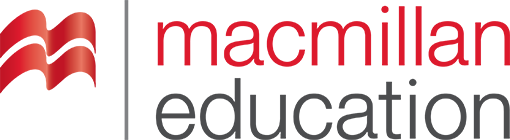




Demo
Book your demo
Request a free demo with a member of our team to discover the key features of OpenHR that will improve your company's HR management.
-Schedule a time on the calendar
-You will receive a confirmation of your demo
-We will conduct the OpenHR demo with you
Do you have any questions?
In this section we have compiled information to help you solve any questions you may have. If you do not find the answer you are looking for, do not hesitate to contact our team.
What is an employee database?
An employee database is an organised system or set of information that stores relevant data about an organisation's employees. It is a tool used by companies to manage and maintain a record of their employees, including personal information, job details, skills, educational background, employment history, benefits, among other related data.
The employee database allows vital information about each employee to be stored and organised centrally, making it easy to access and manage data. This helps human resources departments and managers keep track of employees, perform tasks such as hiring, performance management, payroll, benefits, appraisals, training, career development, and more.
In addition, an employee database may also contain important information for the company as a whole, such as employment statistics, productivity reports and data for labour and legal compliance.
How to create an employee database?
Creating an employee database involves several steps. Below, I will provide you with a basic guide on how to do it:
- Define the requirements: Before starting to create the database, it is important to identify the data you want to store and manage. This includes personal information (name, address, contact), employment information (position, department, date of hire), payroll data, benefits, skills, among others. Define what information is relevant to your organisation.
- Select a database platform: There are different types of databases available, such as OpenHR. Choose a platform that fits your needs and expertise.
- Design the database structure: Define the tables and fields you will need in your database. For example, you can have a table "Employees" with fields such as ID, name, address, etc. In addition, you can have related tables for skills, employment history, benefits, etc. Design relationships between tables if necessary. For this, nothing better than having a flexible HR software like OpenHR, as you will be able to have everything you need to create your employee database in a customised way.
- Create the database: Using the selected platform, create the database and the corresponding tables according to the design you have defined.
- Set permissions and security: It is important to ensure the security of the database and restrict unauthorised access. Set up permissions and user roles to control who can view and modify data.
- Enter employee data: Start entering employee data into the database. You can do this manually using a user interface provided by the database platform, or you can import existing data from other sources if necessary.
- Develop a user interface (optional): If you want to make it easier to access and manage the database, you can create a custom user interface. This can be through a web application or a desktop application that allows users to interact with the database in a more intuitive way.
- Make sure your system is updated regularly and to avoid security breaches. With OpenHR, you can always keep your employee database up to date.
Remember that the creation and management of a database may require technical knowledge and, in some cases, it is advisable to have a database specialist or developer to ensure its correct functioning.
How to make a personal data base in Excel?
Creating a personnel database in Excel is a viable option if you do not have specialised HR software. Below, I will show you the basic steps to create a personnel database in Excel:
- Structure design: Define the columns you will need to store employee information. Some common examples are: first name, last name, date of birth, address, phone number, email, position, department, date of hire, salary, among others. You can customise the columns according to your specific needs.
- Create the spreadsheet: Open a new spreadsheet in Excel and name the columns according to the information you want to store. Make sure to use clear and descriptive headings.
- Data entry: Start entering employee data in the appropriate rows. Each employee will occupy a row in the spreadsheet, and each column will contain a specific piece of data for that employee.
- Data formatting: Be sure to apply the proper formatting to the data as needed. For example, you can use date formatting for birth and hire dates, and currency formatting for salaries.
- Filtering and sorting: Excel provides filtering and sorting tools that you can use to efficiently search and organise data. This will allow you to perform basic queries and analysis of employee data.
- Maintenance and updating: As staff changes within the organisation, you will need to update the Excel database to reflect the new data. It is important to do this on a regular basis to keep the information up to date.
While Excel can be useful for managing a basic personnel database, there are some downsides to consider:
Limitations of scale: Excel can become cumbersome and slow when handling large amounts of data or if the database grows over time. Performance may decrease as the number of records increases.
Lack of automation: Unlike dedicated HR software, Excel does not provide automation of processes such as payroll calculation, complex reporting or holiday tracking. These processes will have to be done manually.
Increased error-proneness: When manipulating data manually in Excel, there is a greater risk of making mistakes, such as entering incorrect or duplicate data. This can affect the integrity and accuracy of the database.
Reduced security and access control: Excel does not offer the same security and access control capabilities as human resources software. Confidential employee information may be more vulnerable if proper precautions are not taken.
In summary, while Excel can be used to create and manage a basic personnel database, there are limitations in terms of scalability, automation, security and access control. If the organisation has a significant number of employees and requires more advanced functionality, it is recommended to consider specialised HR software.
What data should be held on an employee?
The data you should have on an employee may vary according to the needs and policies of each organisation. However, the following are some common data that are often relevant and necessary for personnel management:
Personal information:
- Full name.
- Date of birth.
- Gender.
- Home address.
- Telephone number.
- e-mail address
- Marital status.
- Identification or social security number.
Employment information:
- Job title or position.
- Department or area of work.
- Date of hiring.
- Type of contract (temporary, full-time, part-time, etc.).
- Employee number or unique identifier.
Emergency contact details:
- Name of an emergency contact person.
- Emergency telephone number.
Salary and financial information:
- Base salary.
- Fringe benefits (bonuses, commissions, etc.).
- Bank accounts for salary deposit.
- Tax information.
Work and educational history:
- Previous work experience.
- Educational background (degrees obtained, educational institutions).
Skills and certifications:
- Skills relevant to the job.
- Professional certifications and licences.
Payroll and benefits data:
- Bank account number for payroll.
- Deductions (taxes, social security, insurance, etc.).
- Benefits offered by the company (health insurance, pension plan, holidays, among others).
It is important to note that the collection and handling of personal data is subject to privacy and data protection laws and regulations in each jurisdiction. Therefore, it is critical to ensure that you comply with applicable laws and obtain appropriate consent from employees to collect and use their personal information.