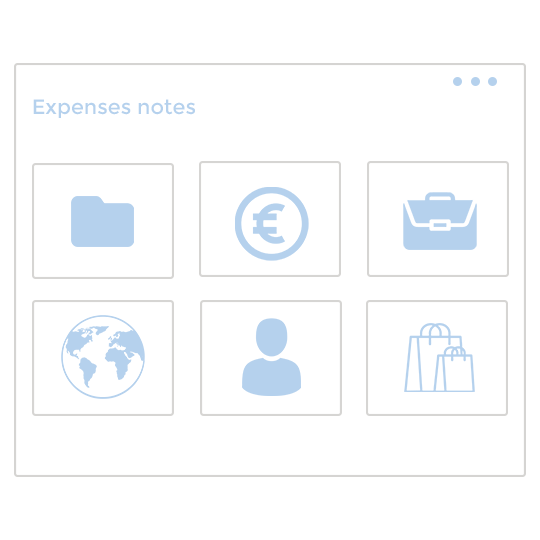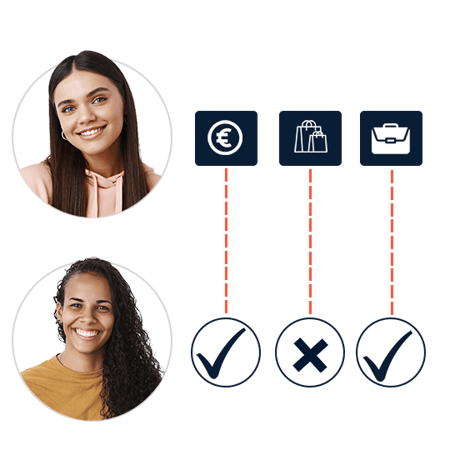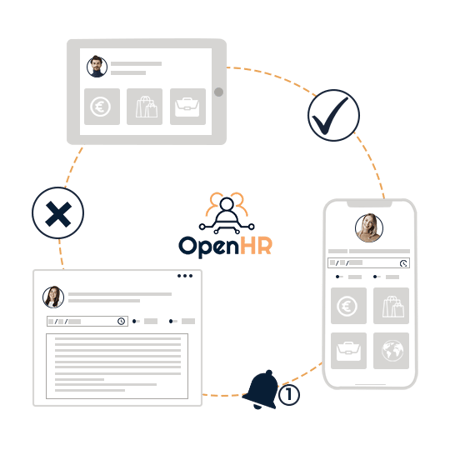Expense Notes
Manage employee expense notes
Forget about endless paperwork and spreadsheets for employee expense notes, errors and delays in expense payments.
With the OpenHR expense report app you can export the information to your payroll, or upload expenses to the app for easy invoicing.
Get the most out of your expense report software and easily manage your employees' expenses.

Consolidate talent management with HR software tailored to your company's specific needs.
Your employees will be able to access all their personal information, documents and other functionalities anytime, anywhere.
Our clients love our service, experience today!


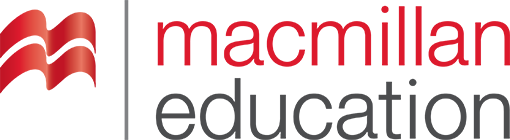




Demo
Book your demo
Request a free demo with a member of our team to discover the key features of OpenHR that will improve your company's HR management.
-Schedule a time on the calendar
-You will receive a confirmation of your demo
-We will conduct the OpenHR demo with you